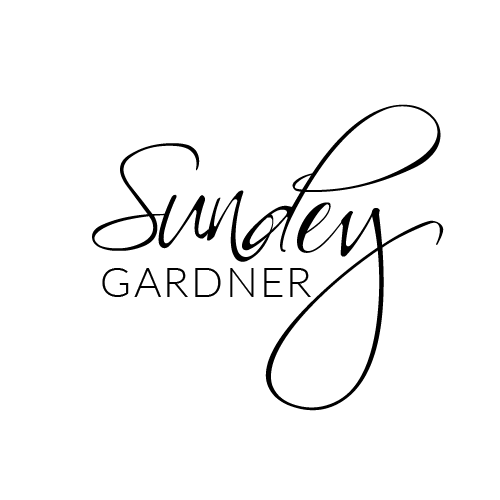BLOG
Craving for more actionable strategies and proven tips? Scroll down a bit and quench Your thirst for Travel business knowledge by learning all about launching, operating, and effective marketing of a Travel business.
BLOG
Craving for more actionable strategies and proven tips? Scroll down a bit and quench Your thirst for Travel business knowledge by learning all about
launching, operating,
and effective marketing
of a Travel business.

How To Create A Website
Objective:
To create a website using TravelPro Suite with the option to choose from templates and customize the content according to the user's preferences.
Key Steps:
Accessing the Dashboard:
Log in to TravelPro Suite.
Click on the left-hand menu and select "Sites."
Selecting a Template:
Click on "Websites" and then "New Website."
Choose a template from the available options (over a thousand templates).
Select a template layout and click on "Continue."
Customizing the Website:
Edit the content by adding your logo, images, and text.
Utilize the pre-built pages in the template.
Click on "Edit" to modify the pages as needed.
Connecting a Domain:
Click on "Settings" and connect your domain.
If the domain is not connected, click on "Add/Edit Domain" and follow the instructions.
Contact support if needed for assistance in connecting the domain.
Publishing the Website:
Ensure that a domain is selected in the settings.
Save the changes.
Edit each page to customize the content according to your preferences.
Cautionary Notes:
Make sure to connect a domain to publish the website.
Save changes regularly to avoid losing progress.
Follow the instructions carefully when connecting a domain to prevent errors.
Tips for Efficiency:
Utilize the template options to start with a pre-designed layout.
Refer to the training materials for modifying content and layout.
Keep the home page as the main page for the website.
Reach out for support if you encounter any difficulties during the process.
By following these steps, you can efficiently create a website using TravelPro Suite. Feel free to ask for help or clarification if needed. Happy website building!
References:

©2023 ONLINE TRAVEL BOSS ® SCHOOL .
All Rights Reserved. Need help? Email [email protected]
This site is not a part of the TravelJoy™ website or TravelJoy compaines. Additionally this site is NOT endorsed by TravelJoy™ in any way. TravelJoy™ is a trademark of TravelJoy.com

How To Create A Website
Objective:
To create a website using TravelPro Suite with the option to choose from templates and customize the content according to the user's preferences.
Key Steps:
Accessing the Dashboard:
Log in to TravelPro Suite.
Click on the left-hand menu and select "Sites."
Selecting a Template:
Click on "Websites" and then "New Website."
Choose a template from the available options (over a thousand templates).
Select a template layout and click on "Continue."
Customizing the Website:
Edit the content by adding your logo, images, and text.
Utilize the pre-built pages in the template.
Click on "Edit" to modify the pages as needed.
Connecting a Domain:
Click on "Settings" and connect your domain.
If the domain is not connected, click on "Add/Edit Domain" and follow the instructions.
Contact support if needed for assistance in connecting the domain.
Publishing the Website:
Ensure that a domain is selected in the settings.
Save the changes.
Edit each page to customize the content according to your preferences.
Cautionary Notes:
Make sure to connect a domain to publish the website.
Save changes regularly to avoid losing progress.
Follow the instructions carefully when connecting a domain to prevent errors.
Tips for Efficiency:
Utilize the template options to start with a pre-designed layout.
Refer to the training materials for modifying content and layout.
Keep the home page as the main page for the website.
Reach out for support if you encounter any difficulties during the process.
By following these steps, you can efficiently create a website using TravelPro Suite. Feel free to ask for help or clarification if needed. Happy website building!
References: