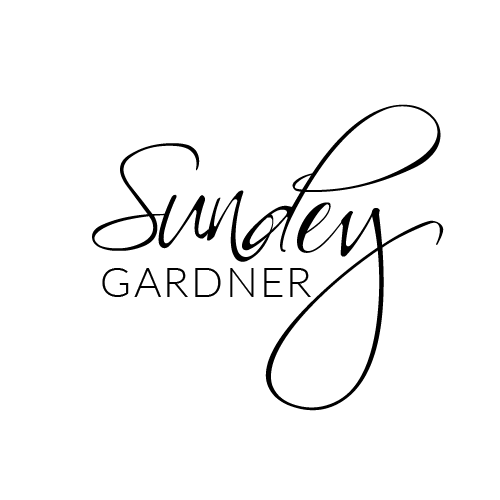BLOG
Craving for more actionable strategies and proven tips? Scroll down a bit and quench Your thirst for Travel business knowledge by learning all about launching, operating, and effective marketing of a Travel business.
BLOG
Craving for more actionable strategies and proven tips? Scroll down a bit and quench Your thirst for Travel business knowledge by learning all about
launching, operating,
and effective marketing
of a Travel business.

What’s Included in Your TravelPro Suite™ Account (DIY + DFY Breakdown)
Whether you're just getting started with TPS or need a refresher on what your subscription includes, this article breaks down exactly what’s available inside your TravelPro Suite™ Essentials account — and what you’re responsible for setting up.
This guide is for both DIY users and Done-For-You clients, so you can get clarity on what’s already installed and where you may need to take action.
What’s Preloaded in Your TPS Account
Here’s what comes pre-installed in every TravelPro Suite™ Essentials account:
✅ Funnels & Forms
Travel Request Funnel (includes opt-in page, survey form, calendar booking, thank-you page)
Trip Funnel Template (1 base layout — customizable)
Lead Capture Forms and Surveys pre-linked to automation
✅ Pipelines
Travel Request Pipeline (stages from Inquiry Submitted → Proposal Approved)
Client Booking Pipeline (stages for pre-departure follow-ups)
Both pipelines are already automated to move leads when triggers fire
✅ Automations
Prebuilt workflows for:
Travel Request follow-up (email + SMS)
Appointment reminders
Design Fee invoice (if applicable)
Pre-departure passport & flight reminders
Note: Core automations are locked to ensure proper system function. You only need to edit email content inside the templates — not the automation logic.
✅ Email Templates
Includes 15+ editable templates for lead nurturing, follow-up, trip prep, and reminders
Edit content under Marketing > Emails > Templates — not inside the automation itself
✅ Tags & Triggers
Preloaded tags to segment leads by stage and trip type (e.g., “Lead – New Inquiry” or “Trip Type – Custom”)
Tags are applied automatically by workflows — you don’t need to set them up manually
What You’re Responsible For (DIY Users)
If you’re a DIY user, your job is to customize the system, not build it.
Here’s what you’re responsible for:
Updating your branding (logo, colors, domain settings)
Reviewing and editing your email templates
Testing your Travel Request Funnel (we walk you through this in Module 1)
Creating your Design Fee Invoice Template (if charging fees)
Making sure your calendar availability is set
Completing your System Access Checklist before your onboarding call
DFY vs DIY: What’s the Difference?
Here’s how your experience will differ depending on whether you’re a DIY Essentials user or part of a DFY (Done-For-You) Build Package like Starter, Builder, Momentum, or Elite:
Travel Request Funnel
– DIY: Pre-installed and ready to test
– DFY: Customized with your branding and edits handled for youEmail Templates
– DIY: Preloaded and editable — you update the content
– DFY: Pre-edited to match your brand voice and customer journeyDesign Fee Setup
– DIY: You create your own invoice template using our walkthrough
– DFY: We create and connect your template during onboardingWebsite/Funnel Design
– DIY: Template access only (customize on your own)
– DFY: Built for you, professionally branded and launchedTagging & Automation
– DIY: Preinstalled and locked to prevent errors — no editing required
– DFY: Preinstalled with some variations based on your setup needsCalendar Setup
– DIY: You connect your calendar and define your hours
– DFY: We guide you through it on your onboarding callSupport
– DIY: Email support + access to the onboarding course
– DFY: Private onboarding calls + white-glove walkthrough and setup
TravelPro Suite™ Essentials Overview Guide
What to Do Next
If you're already a TravelPro Suite™ user:
Log into your account and explore what’s included.
Review your email templates under Marketing > Emails > Templates
Head to your Travel Request Funnel to test your setup
Haven’t scheduled your onboarding call yet? Book it here
Don’t forget to complete your System Access Checklist
If you're exploring TravelPro Suite™ and want to see how it can support your business:
→ Book a Discovery Call to explore the DIY vs DFY options and find the best fit for your business stage.

©2023 ONLINE TRAVEL BOSS ® SCHOOL .
All Rights Reserved. Need help? Email [email protected]
This site is not a part of the TravelJoy™ website or TravelJoy compaines. Additionally this site is NOT endorsed by TravelJoy™ in any way. TravelJoy™ is a trademark of TravelJoy.com

What’s Included in Your TravelPro Suite™ Account (DIY + DFY Breakdown)
Whether you're just getting started with TPS or need a refresher on what your subscription includes, this article breaks down exactly what’s available inside your TravelPro Suite™ Essentials account — and what you’re responsible for setting up.
This guide is for both DIY users and Done-For-You clients, so you can get clarity on what’s already installed and where you may need to take action.
What’s Preloaded in Your TPS Account
Here’s what comes pre-installed in every TravelPro Suite™ Essentials account:
✅ Funnels & Forms
Travel Request Funnel (includes opt-in page, survey form, calendar booking, thank-you page)
Trip Funnel Template (1 base layout — customizable)
Lead Capture Forms and Surveys pre-linked to automation
✅ Pipelines
Travel Request Pipeline (stages from Inquiry Submitted → Proposal Approved)
Client Booking Pipeline (stages for pre-departure follow-ups)
Both pipelines are already automated to move leads when triggers fire
✅ Automations
Prebuilt workflows for:
Travel Request follow-up (email + SMS)
Appointment reminders
Design Fee invoice (if applicable)
Pre-departure passport & flight reminders
Note: Core automations are locked to ensure proper system function. You only need to edit email content inside the templates — not the automation logic.
✅ Email Templates
Includes 15+ editable templates for lead nurturing, follow-up, trip prep, and reminders
Edit content under Marketing > Emails > Templates — not inside the automation itself
✅ Tags & Triggers
Preloaded tags to segment leads by stage and trip type (e.g., “Lead – New Inquiry” or “Trip Type – Custom”)
Tags are applied automatically by workflows — you don’t need to set them up manually
What You’re Responsible For (DIY Users)
If you’re a DIY user, your job is to customize the system, not build it.
Here’s what you’re responsible for:
Updating your branding (logo, colors, domain settings)
Reviewing and editing your email templates
Testing your Travel Request Funnel (we walk you through this in Module 1)
Creating your Design Fee Invoice Template (if charging fees)
Making sure your calendar availability is set
Completing your System Access Checklist before your onboarding call
DFY vs DIY: What’s the Difference?
Here’s how your experience will differ depending on whether you’re a DIY Essentials user or part of a DFY (Done-For-You) Build Package like Starter, Builder, Momentum, or Elite:
Travel Request Funnel
– DIY: Pre-installed and ready to test
– DFY: Customized with your branding and edits handled for youEmail Templates
– DIY: Preloaded and editable — you update the content
– DFY: Pre-edited to match your brand voice and customer journeyDesign Fee Setup
– DIY: You create your own invoice template using our walkthrough
– DFY: We create and connect your template during onboardingWebsite/Funnel Design
– DIY: Template access only (customize on your own)
– DFY: Built for you, professionally branded and launchedTagging & Automation
– DIY: Preinstalled and locked to prevent errors — no editing required
– DFY: Preinstalled with some variations based on your setup needsCalendar Setup
– DIY: You connect your calendar and define your hours
– DFY: We guide you through it on your onboarding callSupport
– DIY: Email support + access to the onboarding course
– DFY: Private onboarding calls + white-glove walkthrough and setup
TravelPro Suite™ Essentials Overview Guide
What to Do Next
If you're already a TravelPro Suite™ user:
Log into your account and explore what’s included.
Review your email templates under Marketing > Emails > Templates
Head to your Travel Request Funnel to test your setup
Haven’t scheduled your onboarding call yet? Book it here
Don’t forget to complete your System Access Checklist
If you're exploring TravelPro Suite™ and want to see how it can support your business:
→ Book a Discovery Call to explore the DIY vs DFY options and find the best fit for your business stage.